30-second summary:
- YouTube is one of the most featured domains in Google.
- Unlike any other heavily featured sites, YouTube.com provides any brand an easy way to host a brand-owned asset for it to get featured.
- To capture more video-driven featured snippet opportunities, create a video version for each keyword-driven content asset you create.
- There are tools that make video creation quite scalable. Those include online video creators and Zoom.
- Regardless of how you create those videos, make sure there’s a meaningful (even search-optimized) voiceover as Google is using that (and the video transcripts) to generate featured snippets.
- Use traditional SEO practices to let Google discover and rank your videos. Like with regularly featured snippets, video featured snippets heavily depend on the organic rankings.
YouTube provides brands with all kinds of unique marketing opportunities, one of which is an ability to build extra organic visibility through both video carousels and featured snippets.
Why YouTube?
According to Ahrefs, YouTube.com ranks in the top five organic searches for 139,830,455 queries. Of those, it is being featured for 1,177,203 queries (as of September 2020).
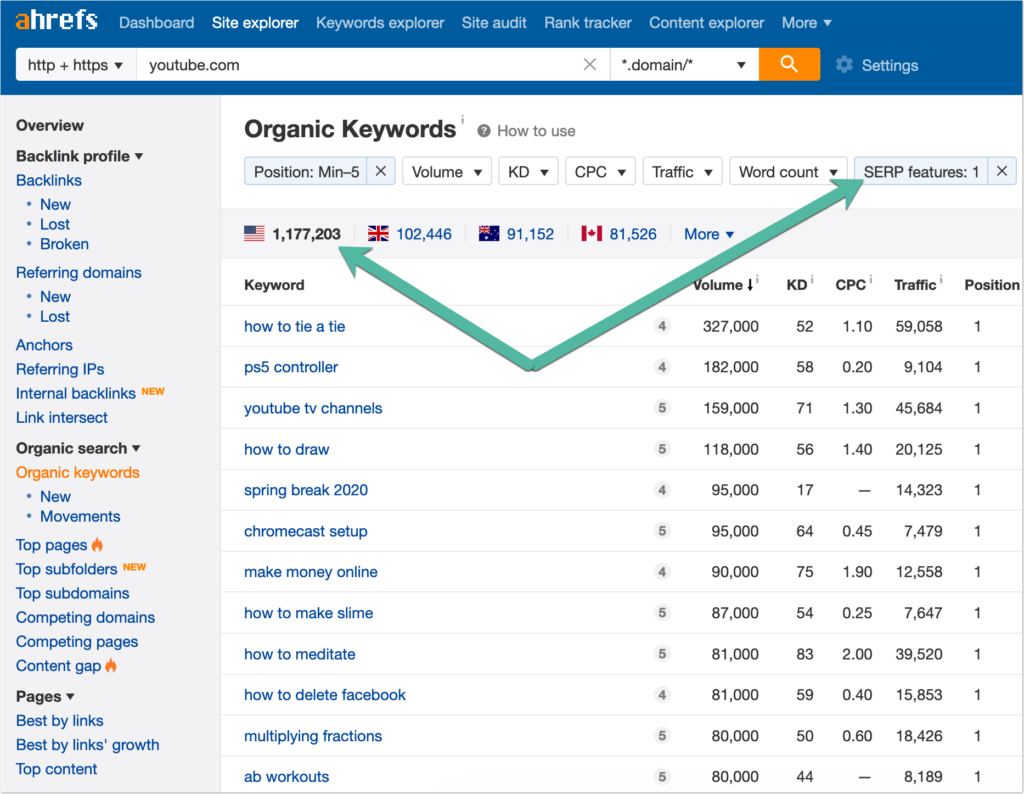
[Screenshot source: Ahrefs as of September 2020]
This makes YouTube one of the most featured domains out there.
For comparison, en.wikipedia.org is being featured for 2,644,918 search queries (again, according to Ahrefs data).
Unlike Wikipedia, YouTube videos can be owned by brands. Anyone can create a YouTube video and get featured with it. This means the video creator holds full control over the message of the featured asset.
This is gold.
It is not easy to determine why YouTube is being featured so heavily:
- Are YouTube videos being featured because they tend to rank so high
- Or are YouTube videos being featured because Google has found those search queries to be best satisfied with video content
Either way, one thing we know for sure: You should be providing videos if you want to build additional brand exposure in organic search.
How to get your brand feature more through creating video content?
1. Create more videos
This one is pretty obvious but this is the fundamental step that needs to be covered.
You are welcome to go fancy and capture all relevant search results in your niche that feature videos and try to capture all those opportunities with your own videos. This strategy has the right to exist but it does have some problems:
- You are competing with existing assets that have by now accumulated all kinds of solid signals (views, backlinks, and other such factors). So don’t expect this to come easy.
- You are limiting your strategy with existing opportunities that all your competitors may be aware of. You are doomed to always be behind.
- Featured snippets are dynamic. By the time you finally have a solid asset to compete, that opportunity may no longer exist.
Instead of chasing each individual opportunity, create a more comprehensive strategy that would ensure you’ll create your own opportunities, and gradually capture all of the existing ones as well.
Put simply, turn all your text-based content into the video format.
This sounds intimidating but it is actually totally doable. I am using two tools that make the process unbelievably easy:
2. Zoom to record walkthrough and tutorials
You can record yourself explaining any process using the free version of Zoom. It may take you some time to get used to the process but going forward, you will find yourself more and more comfortable with it. After 2-3 video tutorials, a 3-minute video will take you 30 minutes to create, trust me.
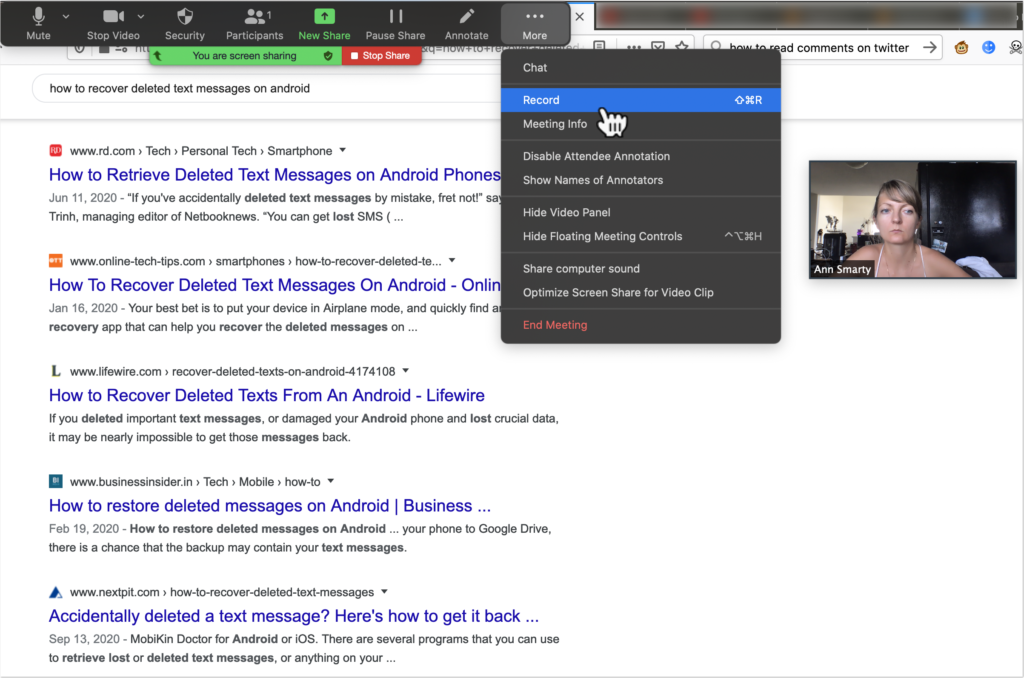 [Screenshot created by the author: September 2020]
[Screenshot created by the author: September 2020]
I am sure other virtual meeting solutions can work for that purpose as well:
- Nextiva offers a more robust solution that also includes live streaming
- Here’s a nice list of more options to check out
The best thing about Zoom is that it is free and offers a nice HD export of recorded videos.
3. Renderforest to turn text into videos
While Zoom may take a bit of time to get adjusted to, Renderforest provides video creation tools that take no time to figure out. It is easy-to-use and can be used to turn any article into a video.
To get an easier feel of the tool, simply grab your article subheadings and use their text-to-video option to turn those into a video:
 [Screenshot source: Renderforest]
[Screenshot source: Renderforest]
Renderforest provides templates to create whiteboard videos, explainer videos, step-by-step tutorials, and more.
Overall, of all the online video creators I’ve tried over the years, this one seems to be the easiest to adjust to. And it saves a ton of time. It costs around $7 a month which is also quite affordable.
4. Use meaningful well-structured distinct voice-over for your YouTube video
Now I don’t have any serious study behind this claim, so take this with a grain of salt. Based on my own experience, unless your video has a meaningful voice-over, it will not be featured.
Look at one of the examples of featured videos: There’s a text instruction in the box:
 [Screenshot source: Google search as of September 2020]
[Screenshot source: Google search as of September 2020]
This is generated from the video captions which are auto-created based on the video voice-over:
 [Screenshot source: YouTube as of September 2020]
[Screenshot source: YouTube as of September 2020]
This seems to support my claim: Unless Google can find some text, it will not be so willing to feature a video.
So invest some time into creating a voice-over.
If you use Zoom, you can simply read instructions while recording your tutorial. If you are using Renderforest, you can sync your voiceover with your video. Both methods are pretty doable.
4. Optimize videos using traditional SEO
YouTube SEO is not much different from any SEO process. This article outlines the process pretty well here. Basically, all you need is:
- A keyword-optimized name of the video (which is also going to be the page title)
- A detailed video description (also use your keywords there as well). Feel free to create clickable timestamps to take viewers to particular sections of the video. These get indexed by Google as well.
More importantly, you need some links to your video. At the very least link to each video from your own site (both manually from your articles and also using some plugins which send sitewide links to your videos). This will help it rank.
Conclusion
This video strategy will hopefully get your brand featured more. But it will also help you create more content assets which you will be able to market on social media to boost engagement and create more traffic generating channels. Good luck!
Ann Smarty is the Brand and Community manager at InternetMarketingNinjas.com. She can be found on Twitter @seosmarty.
The post Google’s featured snippets: How to get your YouTube video featured in Google appeared first on Search Engine Watch.
No comments:
Post a Comment